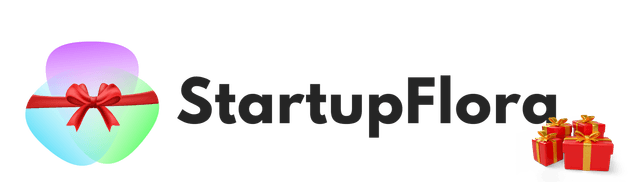IEC Code
IEC code registration is mandatory for businesses in India engaged in import/export activities. This unique 10-digit code is issued by the Directorate General of Foreign Trade (DGFT) and serves as a key identification number for the business. IEC code registration is simple and can be done online, making it easier for companies to comply with the regulations.
How to Register for an IEC License Online?
How to Register for an IEC License Online? Here's a step-by-step guide:
• Step 1: Visit the DGFT website and click the 'Online Application' tab.
• Step 2: Create an account by providing basic details such as name, email ID, and contact number.
• Step 3: Select the 'IEC Application' option and fill in the required details, such as business type, PAN number, and bank account details.
• Step 4: Upload documents such as PAN card, Aadhar card, and bank certificate.
• Step 5: Pay the requisite fee through online payment modes such as net banking or credit/debit card.
• Step 6: Submit the application and keep track of the status of the application through the DGFT website.
• Step 7: Once approved, download the IEC certificate and start your import/export business hassle-free.
By following these simple steps, businesses can easily register for an IEC license online and enjoy the benefits of international trade.
Documents Required for Import Export Code Registration
IEC Code
IEC code registration is mandatory for businesses in India engaged in import/export activities. This unique 10-digit code is issued by the Directorate General of Foreign Trade (DGFT) and serves as a key identification number for the business. IEC code registration is simple and can be done online, making it easier for companies to comply with the regulations.
Documents Required for Import Export Code Registration
Here are the documents required for IEC Code registration:
• PAN card of the business entity
• Aadhar card of the proprietor or directors of the business
• Cancelled cheque of the business entity
• Bank certificate or statement attested by the bank manager
• Digital signature certificate (DSC) of the authorized signatory
• Passport-size photograph of the authorized signatory
• Certificate of incorporation, in case of a company
• Partnership deed, in case of a partnership firm
• Memorandum of association and articles of association, in case of a private limited company
• Board resolution authorizing the application for IEC code
• GST registration certificate
By preparing these documents, businesses can quickly complete the IEC Code registration process online and start their import/export operations.
FAQ
Q1: What is an IEC Code?
A: An Importer Exporter Code (IEC) is a mandatory business identification number required for importing to or exporting from India. No import/export is allowed without an IEC, unless exempted.
Q2: Why is an IEC Code important?
A: It is essential for international trade, enabling import/export activities and allowing businesses to avail government export-import benefits and incentives.
Q3: Who needs an IEC Code?
A: Any business entity involved in import-export in India, including individuals, partnerships, LLPs, and companies.
Q4: Are there any exemptions from requiring an IEC Code?
A: Yes, government departments, ministries, and individuals importing/exporting goods for personal, non-commercial use are exempt.
Q5: How do I apply for an IEC Code through StartupFlora?
A:
- Visit the IEC Code page on the StartupFlora website.
- Fill out the contact form.
- The StartupFlora team will guide you through documentation and application.
Q6: What is the step-by-step process for obtaining an IEC Code?
A:
- Submit an online application on the Directorate General of Foreign Trade (DGFT) website.
- Upload required documents.
- Pay applicable fees.
- Receive IEC Code after verification and approval.
Q7: What documents are needed for obtaining an IEC Code?
A:
- PAN Card and Aadhaar Card of all directors; PAN Card of the business or individual.
- Passport-sized photographs of directors.
- Memorandum of Association (MOA) and Articles of Association (AOA).
- Proof of office address (e.g., rental agreement, utility bill).
Q8: Are there any specific formats or templates required for these documents?
A: Yes, StartupFlora provides necessary templates and guidelines to meet application requirements.
Q9: What are the costs associated with obtaining an IEC Code?
A: Costs include government fees plus any professional service charges. Contact StartupFlora for detailed pricing.
Q10: What are the benefits of obtaining an IEC Code?
A:
- Legal authorization for import and export.
- Access to international markets.
- Eligibility for government incentives for exporters.
- Simplified compliance and documentation for trade.